
Today, we’re reviewing the Get RX’d Xebex air rower. There are several versions of the Xebex rower, including the 2.0, 3.0, and 4.0, some having the Smart Connect feature that lets you connect to different rowing apps via Bluetooth connectivity.
I’ve used the Xebex rower a few times when training clients and have received a good amount of feedback from long-term owners. So, I have a good idea of how it compares to similar models like the Concept2 (the one I own) and Body Solid Endure R300.

In short…
The Xebex Rower is a high-quality air-resistance rower with smooth, strong resistance. The monitor tracks basic rowing metrics (e.g., distance and stroke rate) with a few advanced features (force curve, watts graph, etc.). It offers pre-programmed workouts, you’ll need a Bluetooth (Smart Connect) model for rowing apps.
Price is a downside when you consider the total cost. You can get it for about $800 after taxes, but shipping is usually about $150, depending on location. At almost $1K, you could get the Concept2–it’s around $1K for the machine but is available with free shipping.
The Concept 2 has a better monitor and is the one you’ll need to fully participate in the online rowing community (racing with others and comparing metrics). And it’s the one you’ll use if you join CrossFit gyms, rowing studios, compete, etc.
Xebex rowers are still great overall, and if you like what you see, you can find it here on the Get RX’d Xebex product page.
Quick Note: Xebex Air Rower 2.0 vs Smart Connect 3.0 and 4.0
Xebex Fitness is affiliated with Get RX’d but has its own website. The name “Xebex” is pronounced “zebex” or “zeebex“.
They’re better known for air bikes but make a few rowing machines.
The first Xebex Rower 1.0 (AR-1) hit the market in early 2017 or so. Since then, the machine has gone through several iterations.
Xebex Air Rower 2.0
They made a few upgrades in the year following the 1.0 and called the new version, the Xebex Rower 2.0 (AR-2).
The Xebex Air Rower 2.0 is the new base model with an upgraded monitor from the original 1.0 (AR-1).
The Original Xebex Air Rower Smart Connect (aka 2.0 Smart Connect)
They eventually added the Bluetooth capability to the 2.0 and called it the Xebex Air Rower Smart Connect, sometimes “2.0 Smart Connect”.
Confusingly, the Xebex Air Rower Smart Connect (the original Bluetooth model) is still available on Get RX’d, but NOT listed on the Xebex Fitness website. On the Get RX’d website, it goes by the name, “XEBEX AIR ROWER 2.0 SMART CONNECT”.
Xebex Air Rower 3.0 Smart Connect
The Xebex Air Rower 3.0 Smart Connect changes and upgrades include:
- Comes with a backlit version of the 2.0 monitor. It runs on a rowing-powered generator to preserve battery life.
- Smart Connect to allow access to the Xebex rowing app which gives access to professionally designed workouts.
- An elevated seat and lower seat rail together make the rail easier to step over while preserving the seat’s dining chair height of 21”.
- The foot pedals are adjustable by length (like the 2.0) and also by width allowing three width adjustments.
- Finally, the 3.0 tilts up and rolls on 2 wheels instead of folding/rolling on 4 wheels. So, the 3.0 doesn’t fold and thus uses more vertical space when stored.
Xebex Air Rower 4.0 Smart Connect (AirPlus Dual Resistance)
The Xebex Air Rower 4.0 Smart Connect changes from the 3.0 include:
- This version features “AirPlus” resistance which adds magnetic resistance. You get 8 different magnetic resistance levels for a wider range of intensity levels. This is on top of the 10 damper settings that let you increase resistance via air drag. The dual resistance allows you to focus on endurance, strength, power, etc. Essentially, it lets you adjust resistance independently of rowing speed.
- The 4.0 also has a newfangled color-coded monitor that visually displays your progress.
- The 4.0 reverted back to the 2.0 with some of the design features. It has the frame and seat assembly of the 2.0. The 4.0 rower folds like the 2.0, also using less storage space.
Air Resistance [2.0, 3.0, and 4.0]
All Xebex Rowers use air to create resistance (the 4.0 uses magnets + air — see next section).
In case you’re new to the subject, rowing machines have to mimic the effort it takes to move water out of the way using a paddle. Rowing on water is a great workout because drag resists the motion of the oar and boat through the water.
Air rowers use fans that create drag when spinning through air at high speeds. Specifically, resistance is created by pulling a handle that spins the fan flywheel.
The resistance created by air and water is “variable” because it changes with speed. In both cases, drag resistance increases as the fan/paddle moves more quickly through the air/water.
By speeding up, the stroke will feel heavier. For a lighter stroke, simply slow down. You can perform all-out sprints for 30 seconds and then switch right into light rowing without having to change any settings like you would on a treadmill.
Another way to control air resistance and intensity level is to control the amount of air inside the flywheel housing. It affects difficulty much like changing paddle depth when rowing.
This is done with a damper setting that can be adjusted from little drag (setting 1) to max drag (setting 10).
Damper settings from 1-5 result in little drag, so they resemble a lighter, faster rowing boat. This is due to less air being allowed to enter the flywheel, so the fan can spin more freely, without as much resistance.

A damper setting between 5-10 resembles a heavier, slower rowing boat since you have to work harder to move more air. The level 10 max drag setting is like rowing a full boat with a deep paddle depth.
More info on how all this works can be found in our Air and Magnetic Resistance Comparison and Water vs. Air Resistance articles.
The Pros
- Smooth, strong, realistic. Air resistance rowers are among the smoothest and strongest rowing machines on the market and closely mimic the resistance felt while rowing on water. And why it’s the chosen resistance type for Olympic rowers training off the water.
- There is zero lag throughout the stroke. This means you will feel tension from the start of the pull all the way to the finish.
- Endless resistance at high speed. The resistance is endless in the sense that there is no top resistance setting. The rowing stroke will only feel heavier as you go faster. This makes the Xebex Rowing Machines perfect for HIIT (high-intensity interval training).
- Additional resistance control via damper feature. Like using a shallow paddle depth vs deep paddle depth, the damper feature helps control the amount of drag created.
The Cons
- Noise level. Air rowers make a “whooshing” noise. They’re not super loud, but they make more noise than water and magnetic rowing machines. It’s not a big deal but may mean turning up the volume on whatever you’re listening to and considering whether someone’s trying to sleep in the next room. You can view my noise level article here.
- Air-only rowers offer little resistance at low speeds. This is true even with the damper.
Dual Air + Magnetic Resistance [4.0]
I didn’t have a chance to try this specific model, but I’ve used dual-resistance rowers before.
In addition to all of the above info (fan flywheel and damper), this rower also incorporates a magnetic resistance selector that lets you choose from 8 different levels of tension.

As you adjust the settings, magnets in the flywheel housing are moved closer to or further from the flywheel making it more or less easy to spin.
The main benefit of magnets is that resistance is only determined by the chosen setting. It won’t change as you speed up or slow down. So, you can get high resistance at low speed to focus on strength.
Dual resistance offers the best of both worlds. With the magnet and damper setting, you get a wide range of intensity levels.
Monitor/Control Panel

Xebex air rowers come with the same monitor as far as data tracking. Differences include rowing app compatibility and backlight.
The Xebex AirPlus 4.0 Smart Connect rower comes with a completely different monitor.
Xebex Air Rower 2.0 Monitor (Base Model/Non-Bluetooth)
The Xebex 2.0 monitor tracks the following fitness data: Time, Meters, SPM (Strokes per Minute), Calories, Watts, 500m Pace per Stroke, Total Strokes, and Heart Rate (with HRM – not included).

The large, middle display window can show 9 different metrics: Total Time, 500m Pace Average, Meters per Stroke Average, Max Heart Rate, Calories per Hour, Force Curve, Max Watt, Watt Chart per Stroke, and Average Watt.
The Xebex 2.0 monitor can be programmed for targeted distance, calories, heart rate, strokes, and time with a 500m pace option.
There are pre-programmed interval options or you can just start rowing and the monitor will automatically begin tracking data!
Pre-built programs include: Quick Start, Competition Racing, Interval/Tabata, Target Distance, Target Time, Target Calories, Target Strokes, and Target Heart Rate.
Users can track heart rate with any 5k frequency chest belt or watch. The best and most popular option is the Polar H10 Bluetooth Heart Rate Sensor & Fitness Tracker.
So, that’s the base model Xebex Rower monitor. Each one that follows tracks the same data and comes with the same pre-built programs.
Xebex Air Rower Smart Connect Monitor
This monitor comes with the 3.0 and upgraded 2.0.
The Smart Connect models track all the data mentioned above but also allows the monitor to connect to a variety of 3rd party rowing apps.
Below is a list of 3rd party apps that you will be able to utilize:
- Kinomap (iOS)
- GymTrakr (iOS)
- ZWIFT (iOS)
- Selfloops Group Training App
For more info on these apps, check out the Smart Connect EcoSystem page on Get RX’d.
Most of the apps have programs for rowing, cycling, and running. Below is the Kinomap promotional video:
The other apps are similar and you can even join a “cycling” race while you row and the onscreen bike is moved as you row.
These apps are a great addition to the monitor and it’s a great way to keep you engaged. It’s also cool they are 3rd party apps because the main focus of these companies is to produce the best software and it will constantly be upgraded.
The Xebex Air Rower 3.0 Monitor is Like the 2.0 but Backlit

The Xebex 3.0 monitor is the same but is backlit for easier reading.
The upgraded 2.0 Smart Connect monitor is not backlit.
The backlight does receive some power from the spinning flywheel, which helps preserve battery life.
The Xebex Air Rower 4.0 Smart Connect Monitor

This monitor looks really cool. It’s brightly lit and has a color-coded console that displays your progress visually to help you keep track of every 500 meters rowed.
As you progress the 500-meter interval, the circle becomes smaller as you approach the finish line.
It tracks all the aforementioned data on one display and you can access the pre-built programs from the main menu.
Monitor Negatives
The monitor is great, overall, but falls short of the Concept2 PM5 monitor in the area of tracking important rowing data.
In other words, the Xebex monitor tracks all of the important stuff on the fitness side of things. But if you’re a rowing geek, it might be an issue when it comes to participating in the community.
It doesn’t calculate “drag factor”, an important metric that calculates the drag on the fan flywheel every single stroke.
Your data typically won’t be accepted (i.e., you can’t enter your time) for Crossfit workouts or in the online Concept2 ranking forums.
Because of the monitor, Crossfit banned the Xebex air rowers due to them being too easy. (source)
Get RX’d claims they have improved the monitor on the new versions (AR-2) and the scores are very close to the Concept2 (more on this in my comparison article). However, Crossfit has still not lifted the ban.
This really isn’t a big deal as long as you have access to a Concept2 to do your erg testing.
Build Quality
Xebex Air Rowers are constructed for commercial or at-home use. They have top-of-the-line build quality, so complaints in this department are few and far between.
It’s constructed with a 100 lb. base for increased strength and durability. This is because Xebex uses metal and steel, whereas many other manufacturers use plastic.
It has a commercial-grade aluminum seat rail with steel supports to hold almost any user weight.
Xebex Rowers undergo testing that involves 1 million robotic arm pulls–i.e., they’re tested by having a robotic arm pull the handle 1,000,000 times without failure! It really speaks to the rower’s durability, especially components like the stainless steel chain.
Xebex Air Rower 3.0
This next video is titled “Xebex Rowing Machine 2.0”, however, it is actually the Xebex Air Rower 3.0.
As you can see, the 3.0 differs little from other models, except the seat rail is lower to the ground (making it lower profile and easier to step over) but the seat is still raised to 21.0″ off the floor (so still easy to sit on).
There is also a bamboo handle which looks cool but doesn’t offer any performance or strength benefits.
Comfort

Comfort is important when you’re sitting a lot, so features like seat design can’t be ignored. Footrests and handles make big difference, too.
Xebex Rower Seat
All models come with a soft, padded, bucket-style seat.
The seat height is 20.0″-21.0″ off the floor, which is about the same as a dining room chair. So, the Xebex air rower sits almost 2 feet off the ground, making it a lot easier to get on and off the rower.
The 3.0 seat is raised but the seat rail is lowered, so the net difference in seat height only comes out to an extra inch (21″ vs the 20″ seat height of the 2.0 and 4.0).
A soft-padded handle allows for a comfortable grip that helps avoid blisters.
You can easily slide their feet in-and-out of the footrests and adjust them with their “1-touch” design. The footrests securely and comfortably hold your feet in place regardless of shoe size.
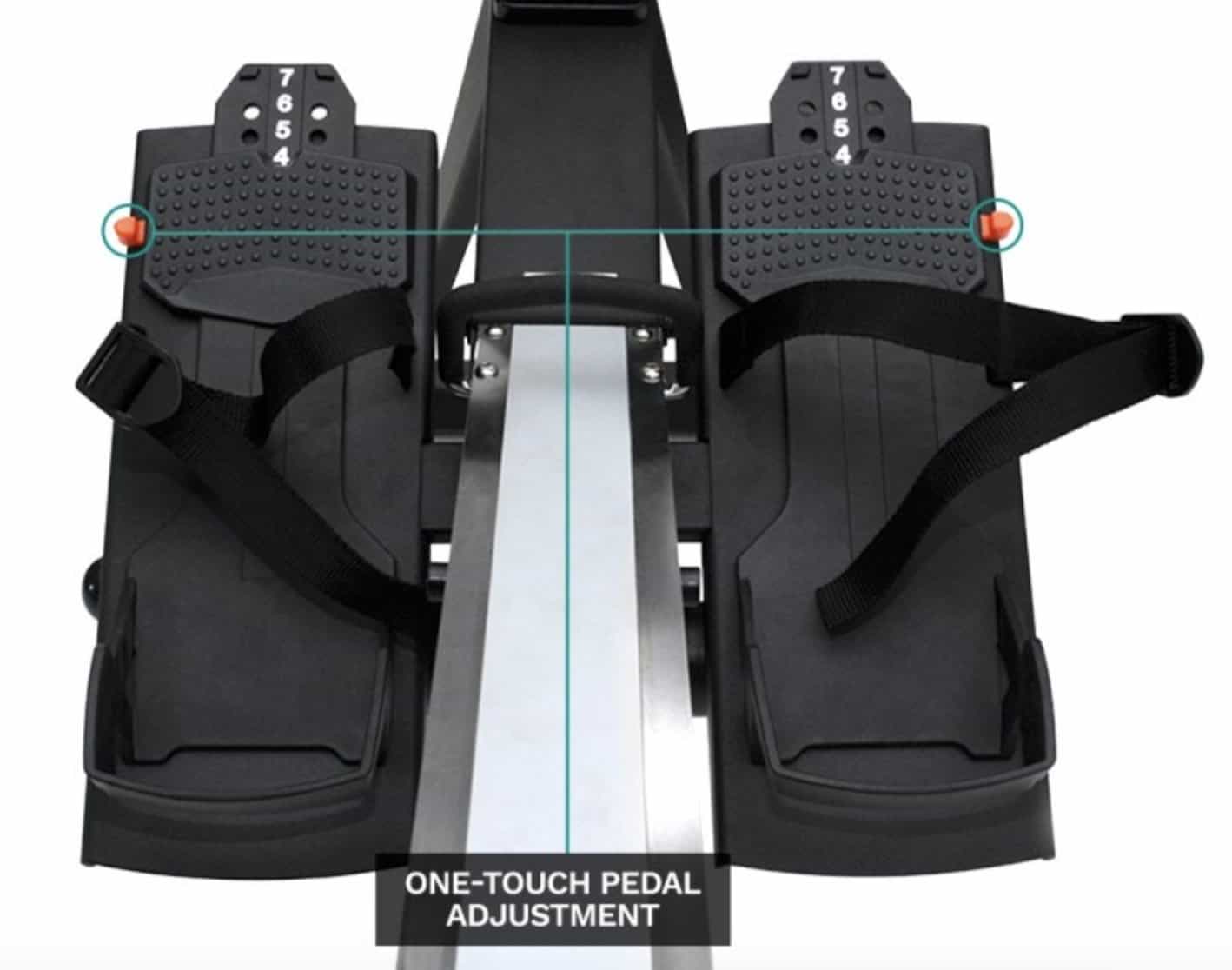
The handle is nice but doesn’t have quite the curvature preferred by some. A bit more curvature to the handle would allow the hands/wrist to stay in a more natural position.

Storage
Storing is simple with all models, only involving a couple of steps.
The Foldable 2.0 and 4.0

The 2.0 is a folding rower as is the 4.0.
To fold and store these, first pull the pop-pin and allow the seat rail to collapse down. Second, lift the seat rail vertically until you hear the pin “click” back into place.
The Xebex Rowing Machine will then be resting on its 4 transport wheels. Simply push the rowing machine anywhere you want.
To unfold it, pull the pin, lower the seat rail, and lift up on the designated handle.
When in storage, the Xebex Rower 2.0 and 4.0 footprints are reduced by almost 50%. They measure just 3 feet long by 20 inches wide.
The Non-Folding 3.0

With the Xebex Air Rower 3.0, storage is even easier since there’s no folding step. But for that reason, it takes up more vertical space.
To store, simply tilt the rower forward to roll on the front caster transport wheels and tilt it all the way forward to store it upright.
Both methods of storing are super easy.
Capacity
All models of the Xebex Rower have a maximum user weight capacity of 500 lbs./ 227 kgs. to acommodate nearly any user weight.
With a 55.0″ monorail, it can accommodate very tall users up to 6’7″, though it depends on inseam length.
There’s no minimum height for the Xebex rower.
Dimensions
Xebex Air Rower 2.0 and 4.0:
- Assembled Dimensions (L x W x H):
- 99.0″ x 20.0″ 45.0″
- Assembled Weight:
- 93 lbs.
- Shipping Dimensions (L x W x H):
- 58.0″ x 26.0″ x 15.0″
- Shipping Weight:
- 112 lbs.
- Folded Dimensions (L x W x H):
- 36.0″ x 20.0″ x 55.0″
Xebex Air Rower 3.0:
- Assembled Dimensions (L x W x H):
- 97.0″ x 24.0″ 42.0″
- Assembled Weight:
- 101 lbs.
- Shipping Dimensions (L x W x H):
- 58.0″ x 28.0″ x 13.0″
- Shipping Weight:
- 112 lbs.
Assembly
“Easy assembly Xebex rowers” as the product page claims are, indeed, pretty easy to put together.
It should take about 30-45 minutes to complete the job.
All the necessary tools come with the packaging for assembly. Just have a clear open area and follow the instructions carefully.
Pros and Cons
Pros:
- Excellent resistance with 10 damper settings
- Magnetic resistance is available with the AirPlus 4.0 model
- Good monitor
- Durable, sturdy, and comfortable
- Easy storage
- Padded dining chair height (20-21″) seat
- Large size capacity
Cons:
- Lacks some monitor features
- Large overall footprint
Consumer Reviews
Since ditching the original 1.0 monitor, most user reviews are positive.
You can read more Xebex Rower Reviews here to see what folks are saying.
There’s also a good amount of Xebex Air Rower reviews on the Get RX’d website. Just navigate to the product and select “Product Reviews”.
Average Rating: 4.8
Warranty
- Frame: 5-Years
- Parts: 2-Years
- Model: Xebex Air Rower – 2.0, 3.0, 4.0
- SKU: AR-2, AR-2-BA, AR-3GL
Xebex customer service is helpful and responsive to questions about warranty and replacement parts.
Xebex Rower Price [2.0, 3.0, 4.0, Smart Connect]
The Xebex Rowers can be found for between $730 (cheapest option with sale) to $1200 (most expensive without sale).
Shipping is another $150 based on what I’ve found. I registered and hit the “add to cart” to see the shipping costs (image below). This was for shipping to the South East USA.
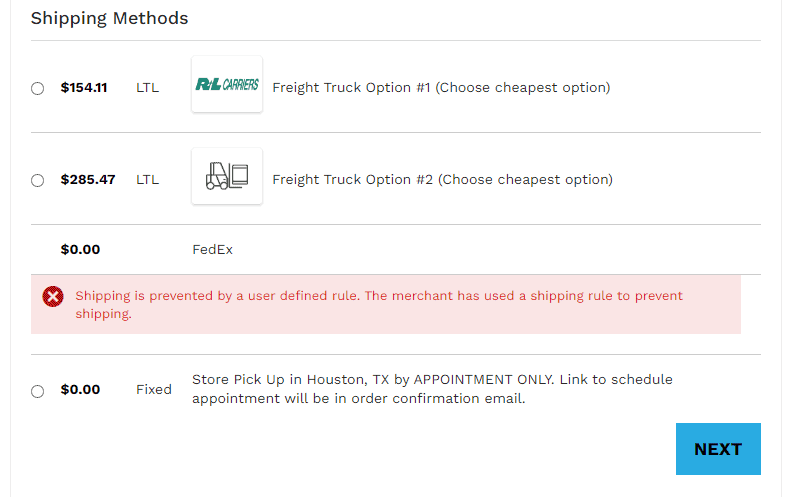
ou can find it on the Get RX’d website. Unfortunately, it’s not available at big retailers where free shipping is common.
Overall Review
Xebex Rowers are among the best air-resistance rowing machines on the market. They’re built well, have a comfortable stroke, great fitness data tracking, and a good warranty.
I’d recommend it for those who want air resistance while caring less about participating online (racing with others and sharing metrics) or joining CrossFit where the accuracy of rowing data is important.
The Xebex AirPlus 4.0 is a good dual-resistance air/magnetic rower. Price-wise, it’s a bit cheaper than some high-end dual-resistance rowers (e.g., NordicTrack models).
If you do care about all the geeky advanced rowing data, see my full Concept2 Model D Indoor Rowing Machine review here.
See also the Concept2 vs. Xebex comparison article.
If you want to check out the best budget air rowing machine then I suggest you look at my Stamina 1399 Air Rower review.
For yet another similar air rower, see the Body Solid Endurance R300 Rower review.
I hoped you enjoyed my Xebex Rower review! Please leave any questions in the comment section below.

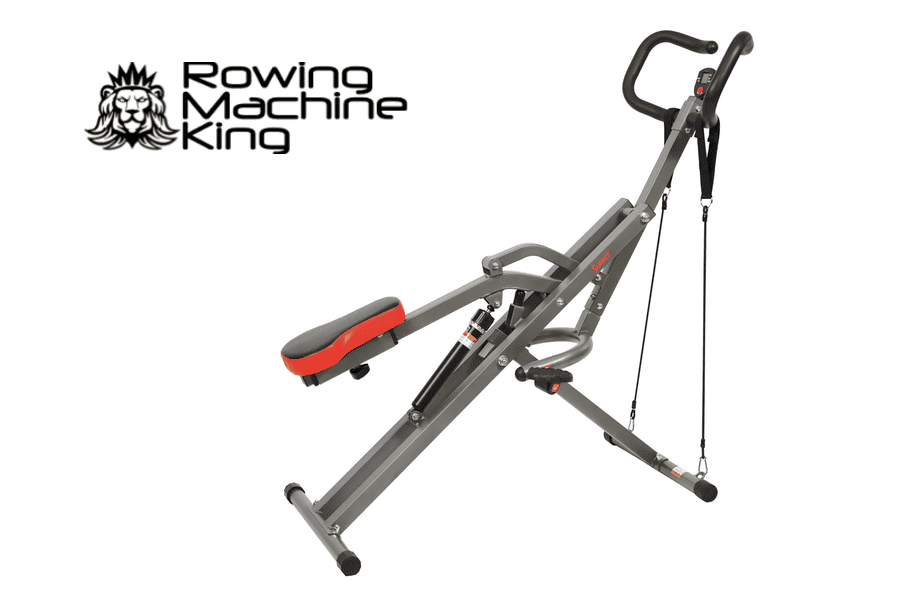





I am trying to find a replacement “handle holder” for the Xebex Fitness Air Rower AR-1. Can you give me direction.
Thank you.
Hi Marie,
Have your tried contacted the seller GetRXd? Contact them here: 713-460-8188 or Sales@GetRXd.com
Let me know if you have any issues.
I own the Xebex AR-1 rower and overall I have been very happy with it. Have you seen the new rowers that Get RXD came out with recently, the AR 2.0 and AR 3.0? From the pictures, it looks like the AR 2.0 is identical to the AR-1 except it has a different monitor and handle. The AR 3.0 has a very weird seat design, a wood handle, and a backlit monitor that appears to be the same as the one on the AR 2.0. Are you planning to review any of these models?
I really wish there was a ratio you could use to compare times on the Xebex to Concept 2. From my experiences I would guesstimate the time difference to be about 8-12% faster on a Xebex, but obviously that isn’t very precise.
Hi Barry,
Thank you for the feedback! Yes, I did see that Get RXd released some new rowing machines but I haven’t been able to fully review them. Hopefully I will be able to in the near future. At a quick glance your comparison seems to be correct. Looking forward to having some new, quality rowing machines on the market!
Unfortunately there isn’t a way to compare Xebex to Concept2 times and I don’t see that changing anytime soon. There would have to be a lot of data comparison to come up with a good ratio. From what I’ve seen around the web you are in-line with what others have said about the Xebex being slightly faster. I guess C2 will be the gold standard for racing for a while longer.
Thanks again!
I’ve been debating between Xebex and Concept 2. The Xebex models in the gym I go to have some play in the footrest where it seems to tilt a little. I haven’t had time to poke around with it but does that seem normal or something needs tightened down? All of the Xebex do that but the Concept 2 all seem to stay stable.
Hi Shawn,
I’m not sure what you mean by tilt a little but the footrest should be stationary at about a 45 degree angle. There shouldn’t be any give in the footrest.
The Concept2 Rowers do have a very strong footrest base that helps a user drive from the heels or front of the foot.
If you have access to both models you should be in a great position to test both and determine which model you like best.
How do you access the pre-programmed workouts on the AR2 monitor?
Hi Jim – the best place to look would be the manual or contact Xebex directly
Here is a link to the manual: https://www.xebex.eu/uploads/1/2/6/4/12644244/ar-2-console-manual.pdf
This was an excellent review! You helped me make a decision between the Concept D and the Xebex smart connect – I’m a novice and don’t care as much about the data and I don’t attend CrossFit-I’m going with the Xebex! Thanks again for the review.
You’re welcome! I’m glad you enjoyed it!
I got the connect because, you know, concept 2 not available because of the pandemic. Had read enough good reviews to make the decision (knew about the comparing problem with concept and basic differences). Still had question about the thing in the mail, this state of the art review answered them all! Thanks :)
Hi Arne – thanks for the kind words and glad you enjoyed the review!
Hi
Your reviews are very nice and helpful. I was debating between Xebex 2.0 and Concept2 and chose Xebex as it is $150 less, and since this is for a home gym, I didnt care about the “industry standard” so much. But, I see the shipping cost is $150 and that put me off. The shipping from Concept is $45 for US, so that makes overall savings of $45. I did rather wait till Model D is available and go for that.
Hi Harry – yeah that is a bummer and sorry about that issue. I hope the review wasn’t misleading but it’s hard to know what shipping will be for everyone and it can often change. It might be worth reaching out to both Concept2 and Get RX’d directly to see what they can do for you.
Oh No. Not at all. Your reviews are extremely helpful and detailed. All pros / cons are to the point and I am very thankful (BTW, tomorrow is thanksgiving) for it. And I just ordered a Model D. I had put my name in waitlist 3 months back when I was thinking abour ergs and Concept 2 was the only name I knew.